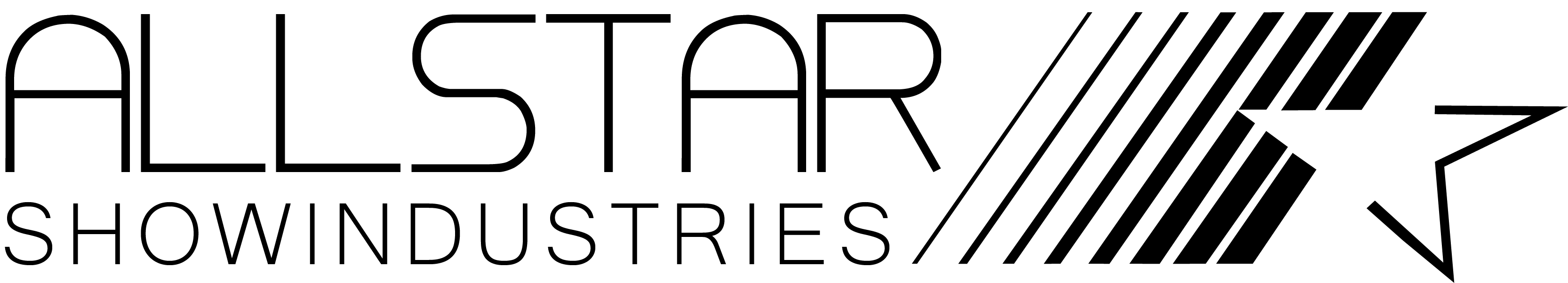Category
filter by categories
- USED EQUIPMENT ALL146146 products
- AUDIO USED4444 products
- -Consoles Used1414 products
- -DSP Audio Devices Used66 products
- -Loudpeakers Used88 products
- -Monitors Used11 product
- -Signal and Effect Processing Used1515 products
- Playback Devices22 products
- LIGHTING USED6363 products
- -Conventional Fixtures and Dimmers3636 products
- -LED Lighting Used1111 products
- -Lighting Controllers Used1212 products
- -Moving Lights Used77 products
- STAGING USED1313 products
- VIDEO USED2222 products
- -LED Screens Used22 products
- -Projectors and Lenses Used66 products
- -Video Processing Used44 products
- Cameras and Recording1010 products
- AUDIO USED4444 products
- AUDIO4949 products
- -Accessories Audio1818 products
- -Amplifiers New11 product
- -Microphones and Stands1616 products
- -Speakers and Accessories new99 products
- Racks, Cases, and Accessories55 products
- Wireless Systems22 products
- CLEARANCE ITEMS9191 products
- -Audio Clearance6969 products
- Audio Accessories44 products
- Consoles, Mixers and Accessories11 product
- Microphones, Stands and accessories2424 products
- Processing, Control, and Accessories22 products
- Racks, Cases and Accessories33 products
- Speakers and Accessories1111 products
- Wire, Cable, and Connectors22 products
- Wireless Systems1010 products
- Wireless Accessories44 products
- -Lighting Clearance44 products
- Lighting fixtures cl22 products
- -Video Clearance1717 products
- Projection Screens11 product
- Projectors, lenses and accessories cl44 products
- Video switchers, scalers, convertors and accessories cl55 products
- -Audio Clearance6969 products
- LIGHTING55 products
- -Accessories Lighting44 products
- -Truss and Rigging New11 product
- MAKE AN OFFER5555 products
- Audio make an offer pre owned1515 products
- Lighting make an offer pre owned4040 products
- STAGING11 product
- -Staging Platforms New11 product
- VIDEO77 products
- -Projectors, Lenses, and accessories11 product
- -Video Accessories33 products
Netgear NG48GS: clear out 395.00 1. available Managed Switch
High Density
48 10/100/1000 Mbps ports deliver full-speed packet forwarding in a 1U size to migrate your network to future-proof functionality. Four SFP GBIC fiber slots provide optional fiber connectivity for greater distance.
Intelligent
Smart Switch capability enables key management features for the value price of an unmanaged switch. Included are performance monitoring, port configuration, VLAN for traffic control, port trunking for increased bandwidth, and Class of Service (CoS) for traffic prioritization.
Right Sized
Ideal for growing businesses who want the benefits of management without the cost. Compatible with Windows, MAC and Linux operating systems.***
Easygoing and Durable
Simple to set up and simple to use for effortless network monitoring and troubleshooting. Made to last, this sturdy switch is housed in a 17-inch metal box and comes with a rack-mounting kit.
Like all NETGEAR ProSafe Smart Switches, the GS748T is backed by the NETGEAR ProSafe Lifetime Warranty, and 1-Year ProSupport 24×7 Advanced Technical Support*.
Joining NETGEAR’s family of Smart Switches with simple switch management at no extra cost, this 1U high, 48-port Gigabit switch maximizes bandwidth and density for great value and capability. With 48 10/100/1000 Mbps ports, each capable of powering 2000 Mbps of data throughput in full-duplex mode, plus four optional fiber ports, it provides a 96 Gbps backbone and connects servers or power users, delivering large amounts of multimedia, image, and video information in no time at all. Standards-based, it is ideal for combining 10, 100, and 1000 Mbps devices, as it delivers automatic speed and full/half-duplex sensing plus Auto Uplink on every port. Four hot-swappable small form-factor pluggable (SFP)** GBIC slots provide optional fiber connectivity for greater distance. An intuitive, Web-browser interface offers simple switch management, making it a snap to monitor switch performance, configure ports, even setup trunks, VLANs, and prioritization.
Related products
-
QSC TSC-7: clear out 750.00 – 1. available W TouchScreen Q-SYS Wall Mnt. Controller
[wpforms id="87" title="true"]Read moreFeatures
Consolidate Dialing and Control: In addition to the dialing functionality for your conferences, this 7 inch screen (800 x 480) can be used to control a myriad of third-party devices prevalent in boardrooms and meeting rooms via the Core (no additional control processor box required). Capacitive Touch Technology: Eliminates physical knobs and buttons increasing product reliability. Single drop PoE cabling: Ethernet connection haves for simplified wire terminations without the need for additional power wiring. Redundancy Options: TSC-7w provides two network ports for connection back to the Q-SYS™ Core. Specifications TSC-7w Display Description Capacitive Touch Surface Panel Dimensions (HWD) 148.5 × 87.5 × 33.7 mm 5.85 × 3.44 × 1.33 in Viewable Screen Dimensions (diagonal) 177.8mm / 7 in Resolution 800 × 480 Brightness 400 nits Connectivity / Power IEEE PoE 802.3af class 3 device via LAN port Barrel Aux power receptacle 24VDC power supply (not included) +12VDC @ 0.5A, locking 2-pos Euro style terminal bloc
Wallmount Option Yes
Table Top Option No
Panel Orientation Horizontal